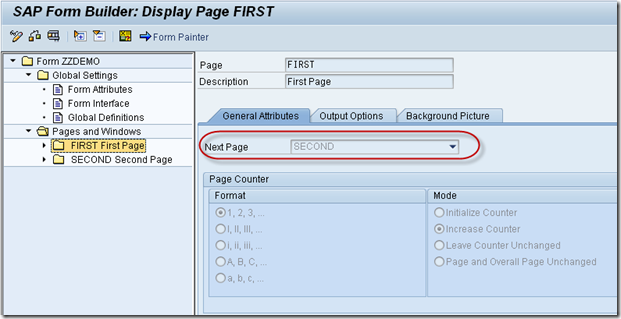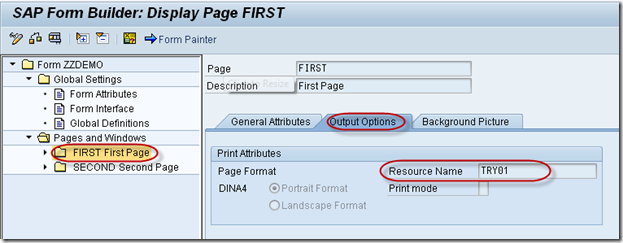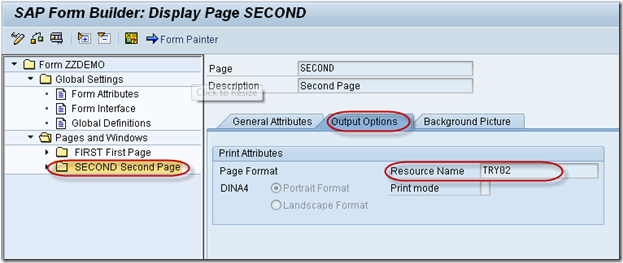It is possible to print different pages of smartforms on papers from different trays of the same printer.
According to SAP Note 189618, The paper tray can be controlled at two points with the new form tool "Smart Forms" .
1. First of all, there is an option for each form page to select the paper tray via the paper resource. TRY01 stands for tray 1, TRY02 stands for tray 2 and TRY03 stands for tray 3. If a particular paper type is required for the form and this paper is always located in tray 1 of the printer, specify TRY01 in Resource Name so that the printer always uses tray1 .
2. The second place where the paper tray can be controlled is via the appropriate settings for the selected output device in transaction SPAD.
The values set in the Smart Form take precedence. That means, if a paper tray is selected in a Smart Form for the current page, then this setting is used from the Smart Form and the settings from the output device are ignored. If, however, NO paper tray is selected on the first page to be printed , then the value set in the output device is used.
For some examples on this, please refer to the SAP note 189618.
Suppose if you want to print the first page on the letter head which is in tray 1 of the printer and rest of the pages on plain sheet which is on printer tray 2. Then create 2 pages say FIRST page and SECOND page. Make SECOND page as the Next page for both FIRST and SECOND page under general attributes tab.
Then maintain TRY01 as Resource Name in Output options of FIRST page and maintain TRY02 as Resource Name in Output options of SECOND page.