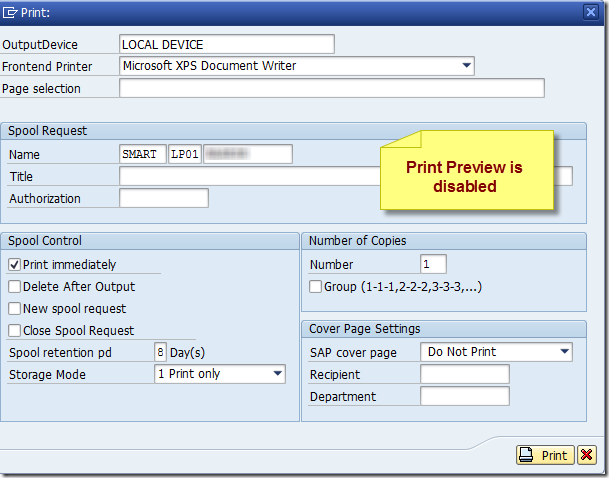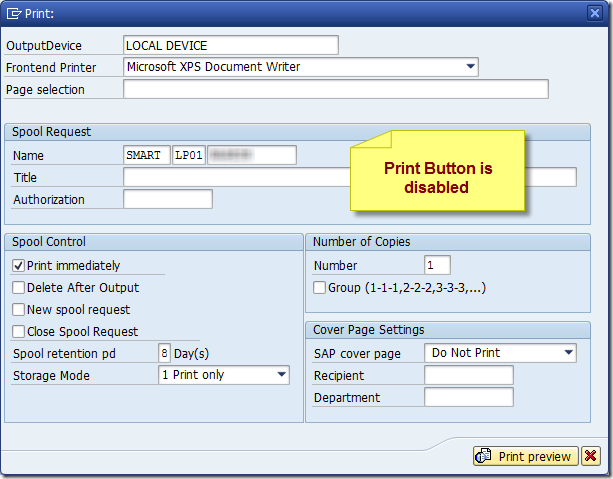To disable print preview button in print dialog of smartform, just set the TDNOPREV flag of OUTPUT_OPTIONS of the smartform function module.
*&---------------------------------------------------------------------*
*& Data Declaration
*&---------------------------------------------------------------------*
DATA: gv_formname TYPE tdsfname VALUE 'ZZDEMO',
gv_fm_name TYPE rs38l_fnam.
DATA: gwa_ssfcompop TYPE ssfcompop.
*&---------------------------------------------------------------------*
*& START-OF-SELECTION
*&---------------------------------------------------------------------*
START-OF-SELECTION.
*Get the function module name using form name
CALL FUNCTION 'SSF_FUNCTION_MODULE_NAME'
EXPORTING
formname = gv_formname
IMPORTING
fm_name = gv_fm_name
EXCEPTIONS
no_form = 1
no_function_module = 2
OTHERS = 3.
IF sy-subrc <> 0.
MESSAGE ID sy-msgid TYPE sy-msgty NUMBER sy-msgno
WITH sy-msgv1 sy-msgv2 sy-msgv3 sy-msgv4.
ENDIF.
*Disable print preview
gwa_ssfcompop-tdnoprev = 'X' .
*Trigger the smartform
CALL FUNCTION gv_fm_name
EXPORTING
output_options = gwa_ssfcompop
EXCEPTIONS
formatting_error = 1
internal_error = 2
send_error = 3
user_canceled = 4
OTHERS = 5.
IF sy-subrc <> 0.
MESSAGE ID sy-msgid TYPE sy-msgty NUMBER sy-msgno
WITH sy-msgv1 sy-msgv2 sy-msgv3 sy-msgv4.
ENDIF.
To disable the print button in print dialog of smartform, just set the TDNOPRINT flag of OUTPUT_OPTIONS of the smartform function module.
*Disable print button gwa_ssfcompop-tdnoprint = 'X'.