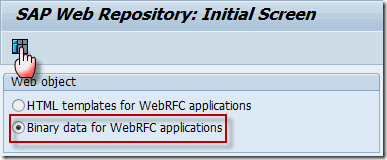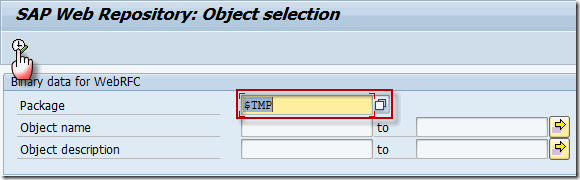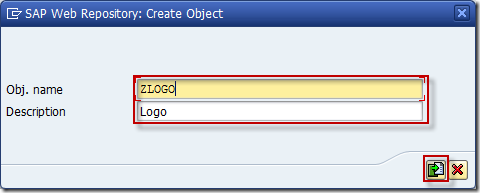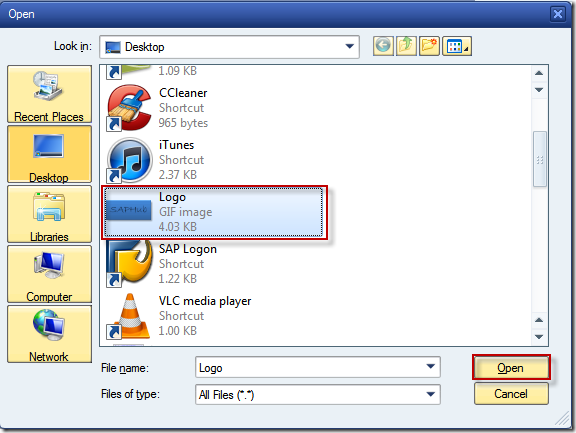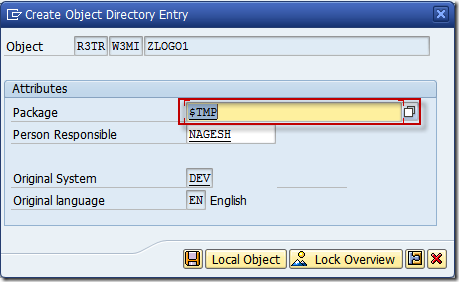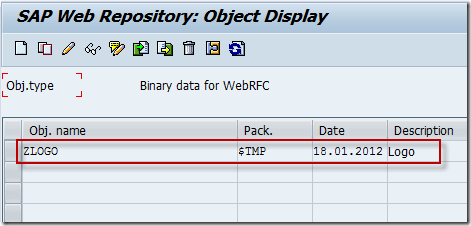Use the tcode SMW0 to upload the company logo to SAP system.
Go to tcode SMW0.
Select “Binary data for WebRFC applications” radio button and press find(F8) button.
Enter the proper package and press execute(F8).
Enter object name and description and press import.
Select the proper logo(GIF image) from the desktop.
Save it to proper package.
The logo is uploaded to SAP and is ready to use in SAP ABAP programs.