Function modules can be copied in function builder(SE37). But if you want to copy an entire function group along with all the function modules follow the steps given below.
First go to Object Navigator(SE80).
Select ‘Function Group‘ in the drop down box and enter the name of the Function Group that we want to copy and press enter.
Once the enter is pressed, the function group will be displayed in the bottom window. Now right click on the function group name and select copy.
Enter the name for the new function group and press copy.
This will create the new function group, now we can copy all the function modules one by one. Just press continue.
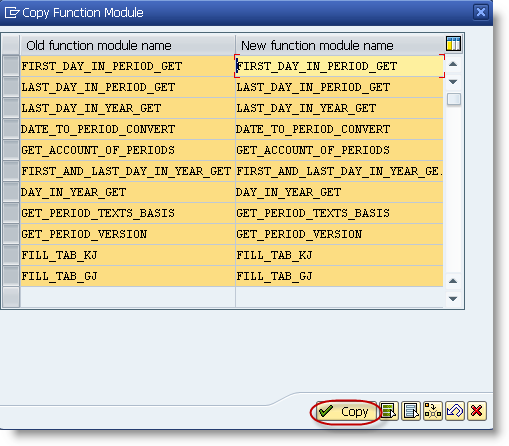 This will display all the Function Modules that is there in the original function group. Here we copy all the function modules or we can deselect the function modules that we don’t want. Press copy.
This will display all the Function Modules that is there in the original function group. Here we copy all the function modules or we can deselect the function modules that we don’t want. Press copy.
A popup will be displayed for the first function module, enter the name for the new function module and press copy. This will copy the first function module and again a popup will be displayed for the next function module. Follow the same procedure for all the remaining function modules.
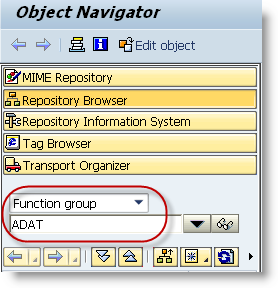
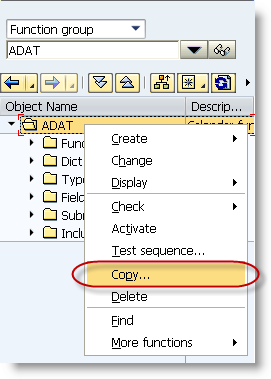
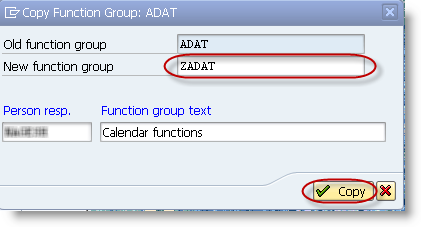
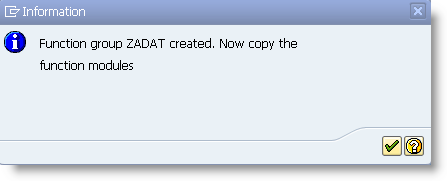
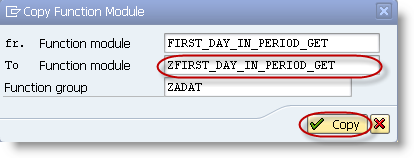
Thanks… Many many thanks
this this copying in same system , what if i want to copy in some different system?