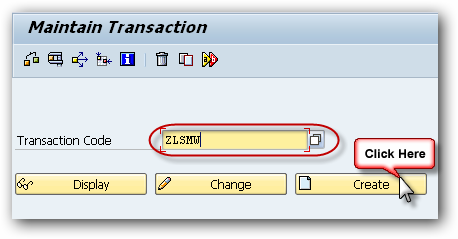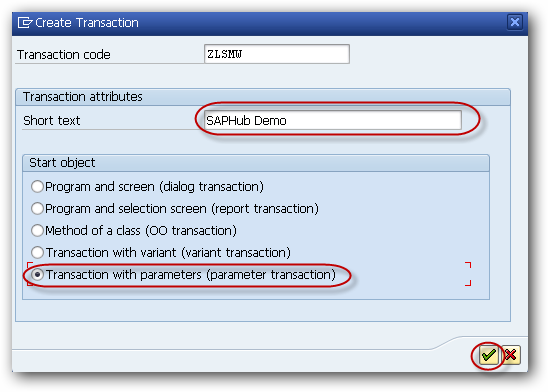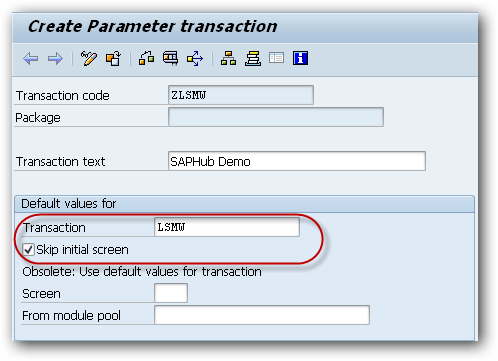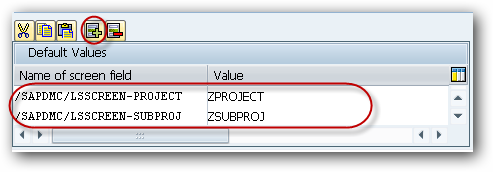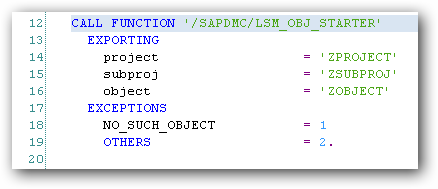To create a transaction code for LSMW project, go to transaction code SE93.
Enter the name of the t-code to be created and press “CREATE”.
In the pop-up enter short description for the new t-code, Select the “Transaction with parameters” radio button and press continue.
In the create parameter transaction screen, Enter “LSMW” for transaction and check the Skip initial screen checkbox. Now add the following parameters using the insert new row button.
| Name of Screen Field | Value |
|---|---|
| /SAPDMC/LSSCREEN-PROJECT | Name of the Project |
| /SAPDMC/LSSCREEN-SUBPROJ | Name of the Sub-Project |
| /SAPDMC/LSSCREEN-OBJECT | Name of the Object |
Another way of creating a t-code for LSMW project is just create a REPORT program and call the function module “/SAPDMC/LSM_OBJ_STARTER” by passing project, sub-project and object names as parameters. Then create a tcode for the report program.