To download internal table data to SAP presentation server as CSV file, first convert the internal table to text format. Then download the text to SAP presentation server as CSV file.
TYPE-POOLS: truxs.
*&---------------------------------------------------------------------*
*& Data Types
*&---------------------------------------------------------------------*
TYPES: BEGIN OF ty_spfli,
carrid TYPE spfli-carrid,
connid TYPE spfli-connid,
countryfr TYPE spfli-countryfr,
cityfrom TYPE spfli-cityfrom,
airpfrom TYPE spfli-airpfrom,
countryto TYPE spfli-countryto,
cityto TYPE spfli-cityto,
airpto TYPE spfli-airpto,
END OF ty_spfli.
*&---------------------------------------------------------------------*
*& Data Declaration
*&---------------------------------------------------------------------*
DATA: gt_spfli TYPE TABLE OF ty_spfli.
DATA: gt_text TYPE truxs_t_text_data.
*&---------------------------------------------------------------------*
*& Start-of-Selection
*&---------------------------------------------------------------------*
START-OF-SELECTION.
SELECT carrid
connid
countryfr
cityfrom
airpfrom
countryto
cityto
airpto
UP TO 10 ROWS FROM spfli INTO TABLE gt_spfli.
*Convert to text
CALL FUNCTION 'SAP_CONVERT_TO_TEX_FORMAT'
EXPORTING
i_field_seperator = ',' " Comma seperator
TABLES
i_tab_sap_data = gt_spfli
CHANGING
i_tab_converted_data = gt_text
EXCEPTIONS
conversion_failed = 1
OTHERS = 2.
IF sy-subrc <> 0.
MESSAGE ID sy-msgid TYPE sy-msgty NUMBER sy-msgno
WITH sy-msgv1 sy-msgv2 sy-msgv3 sy-msgv4.
ENDIF.
*Download CSV file
CALL METHOD cl_gui_frontend_services=>gui_download
EXPORTING
filename = 'c:\temp\test.csv'
CHANGING
data_tab = gt_text
EXCEPTIONS
file_write_error = 1
no_batch = 2
gui_refuse_filetransfer = 3
invalid_type = 4
no_authority = 5
unknown_error = 6
header_not_allowed = 7
separator_not_allowed = 8
filesize_not_allowed = 9
header_too_long = 10
dp_error_create = 11
dp_error_send = 12
dp_error_write = 13
unknown_dp_error = 14
access_denied = 15
dp_out_of_memory = 16
disk_full = 17
dp_timeout = 18
file_not_found = 19
dataprovider_exception = 20
control_flush_error = 21
not_supported_by_gui = 22
error_no_gui = 23
OTHERS = 24.
IF sy-subrc <> 0.
MESSAGE ID sy-msgid TYPE sy-msgty NUMBER sy-msgno
WITH sy-msgv1 sy-msgv2 sy-msgv3 sy-msgv4.
ENDIF.
Output
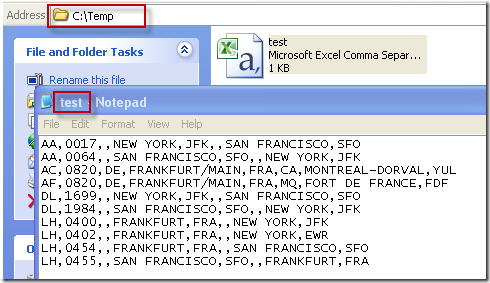
Thanks! Is it also possible to save such a file on the SAP server itself for later download (or download by multiple users or an external system)?