Have you ever tried to edit the header displayed in the G/L line item display (FBL3N) report? It is very easy to add/edit/delete the information displayed in Vendor line item display (FBL1N) or G/L line item display (FBL3N) or Customer line item display (FBL5N) report and we can do it without any programming.
Follow the below mentioned steps to add Company code description next to company code value in the header.
Go to menu Settings->Layout->Current Header Rows.
Place the cursor where you want to add the company code description as shown by the red arrow in above image and press Features button in the application toolbar.
Select BUKRS from the list of available values for company code description, select TXTL for text type to get the description. Press continue, save and go back to see the change in the header.
Observe the company code description next to company code value which is blurred out.
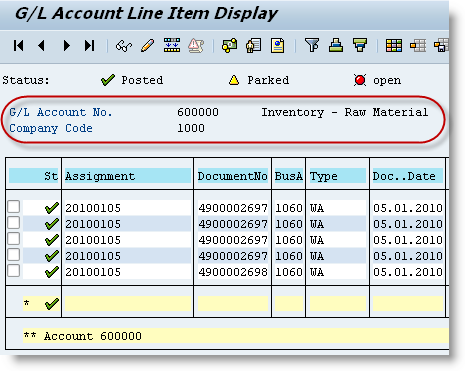
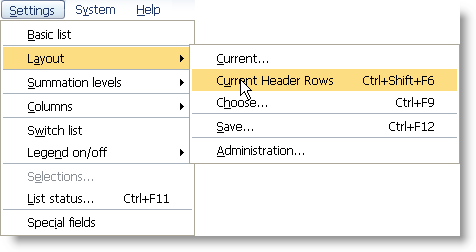
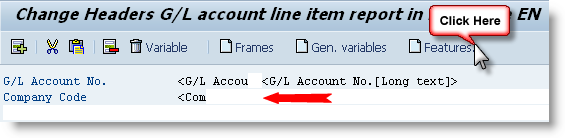
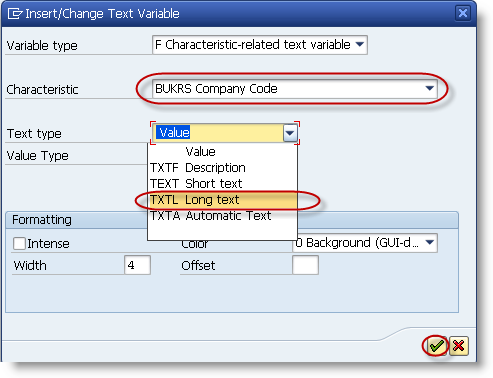
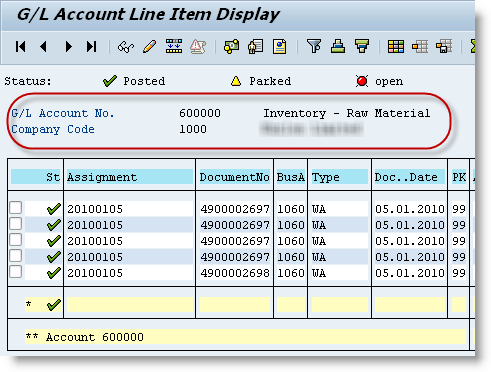
How can i add more variable?