Maintain test data in SAP table
After creating a table you can test it by maintaining a couple of entries in the table. Follow the below mentioned procedure to maintain entries […]
After creating a table you can test it by maintaining a couple of entries in the table. Follow the below mentioned procedure to maintain entries […]
Every table has a unique name and consists of rows and columns. The number of columns in a table is fixed but can have any […]
Sometimes we want to run reports only in background due to performance issues or some other reasons. Here we are trying to deactivate the EXECUTE […]
First of all what is a text table? Text table is a table which contains descriptions in several languages for each key in the main […]
To create a data element go to t-code SE11.
To create a domain go to t-code SE11.
Have you ever tried to switch on the debugger in a popup window? We cant use /H in the command field in this case. But […]
While creating a table in data dictionary each table field is assigned to a data element. Each data element is in turn assigned to a […]
Check whether the t-codes are displayed in the SAP menu.
To maintain the documentation in a report, go to SE38.
Copyright © 2025 | WordPress Theme by MH Themes