To upload logo to use in ABAP ALV header, go to Business Document Navigator (OAER).
Enter class name as “PICTURES”, class type as “OT” , a name for logo in object key and execute (F5).
To upload the logo, double click on screen icon.
Select the image you want to upload in the select files popup.
Enter description for the logo and press continue. Logo will be saved and you can see the success message in the status bar.
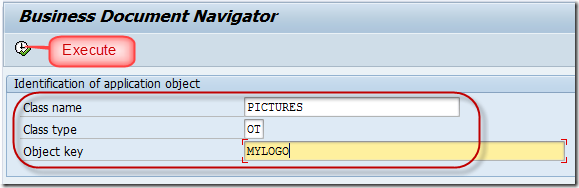
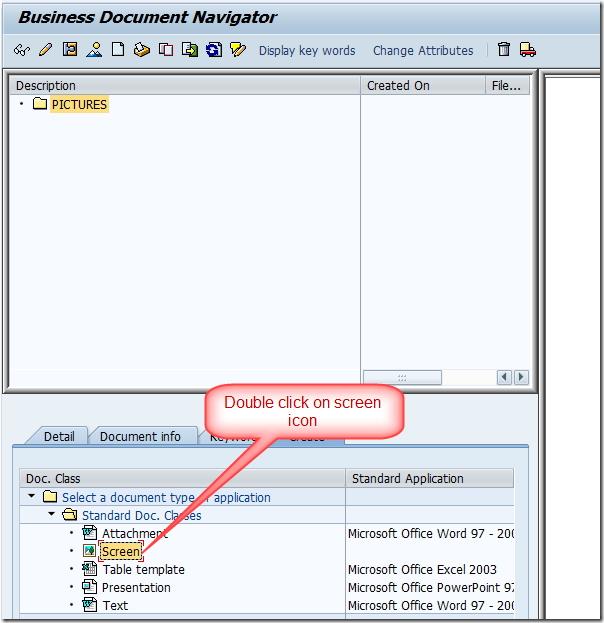
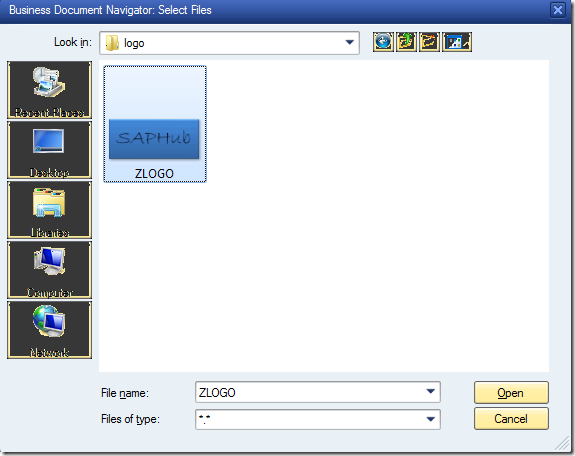
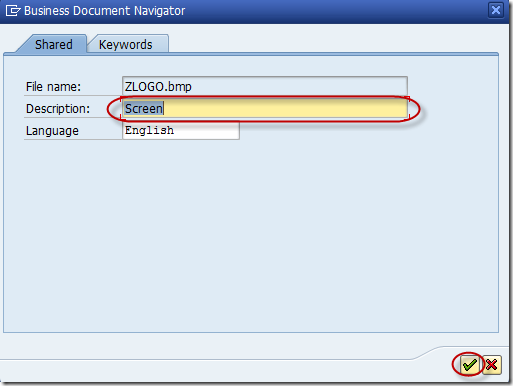
I have done as above.But when I am trying to select image file,
message comes (Knowledge Provider: Error in opening a file).
plz help..
Hi,
Has the problem resolved.
Kindly let us know the steps for resolving the above error.
Regards
Om Prakash Gupta