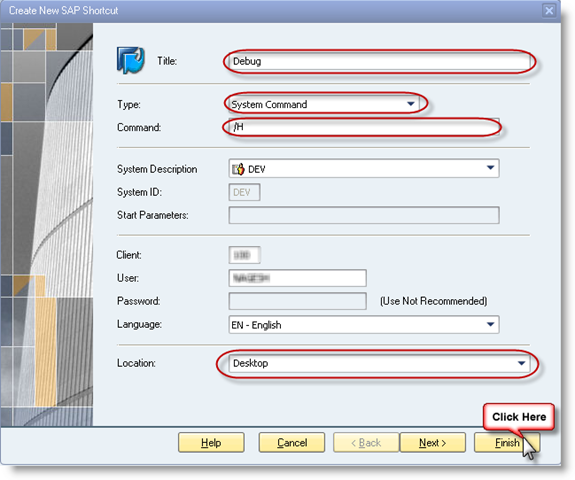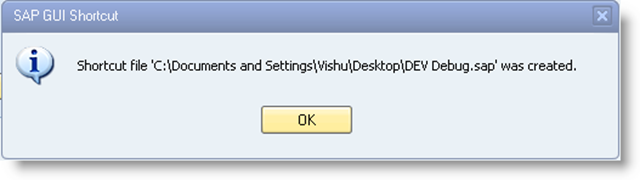Have you ever tried to switch on the debugger in a popup window? We cant use /H in the command field in this case. But there is a work around for this problem.
Switch to other SAP session.
Click on generate a shortcut icon on the standard toolbar.
In the popup screen enter the title for the shortcut, Type as System Command, Command as /H and location to store the shortcut and press Finish.
This will create the shortcut on the specified location i.e Desktop in this case.
Find the shortcut on the desktop, drag and drop this shortcut on the popup to start the debugger.