ALV stands for ABAP List Viewer. ALV gives us a standard List format and user interface to all our ABAP reports. ALV is created by a set of standard function modules provided by SAP.
ALV provides a lot of inbuilt functions to our reports and some of the functions are listed below.
- Sorting of records
- Filtering of records
- Totals and Sub-totals
- Download the report output to Excel/HTML
- Changing the order of the columns in the report
- Hide the unwanted columns from the report
Because of the above functions, ALV substantially decreases the report development time. ALV takes care of rendering the list and we can concentrate only on the data retrieval part.
Some of the function modules used to create ALV reports are listed below.
| Function Module | Description |
|---|---|
| REUSE_ALV_LIST_DISPLAY | Display an ALV list |
| REUSE_ALV_GRID_DISPLAY | Display an ALV grid |
| REUSE_ALV_COMMENTARY_WRITE | Output List header information |
| REUSE_ALV_VARIANT_F4 | Display variant selection dialog box |
| REUSE_ALV_VARIANT_EXISTENCE | Checks whether a variant exists |
| REUSE_ALV_FIELDCATALOG_MERGE | Create field catalog from dictionary structure or internal table |
Simple ALV report.
DATA: it_spfli TYPE TABLE OF spfli.
SELECT * FROM spfli INTO TABLE it_spfli.
CALL FUNCTION 'REUSE_ALV_GRID_DISPLAY'
EXPORTING
i_structure_name = 'SPFLI'
TABLES
t_outtab = it_spfli.
Simple ALV Output List
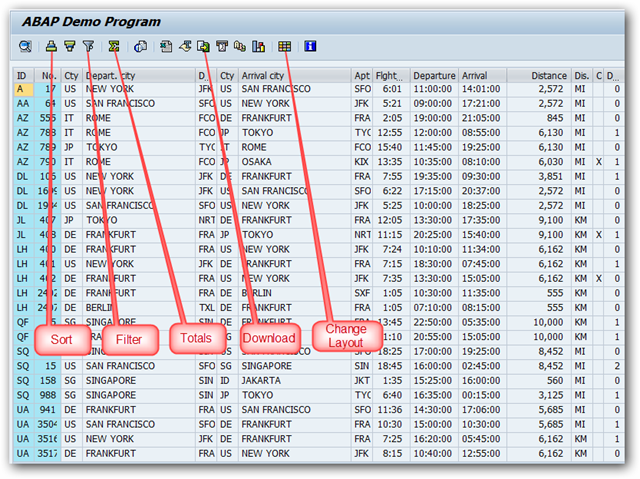
bhangar
Here’s an interesting snippet, telling you how to set a default for downloaded ALV file endings
hi frnds,
I want to enter into sap. I’m week in coding. which is best to choose my career. abap or basis? plz rpy
If you are week in coding… kindly opt for basis