The properties for the logo in SAP Easy Access is maintained in the table "SSM_CUST".
First upload the logo to SAP system. Then go to SM30 to maintain the table SSM_CUST.
Enter the name of the table as SSM_CUST and press maintain.
The table SSM_CUST consists name value pairs for different properties. The property START_IMAGE contains the name of the logo to be displayed in SAP Easy Access. Please maintain the proper name of the logo i.e uploaded using SMW0 and save the entries. Now open a new session and observe the new logo in SAP Easy Access.
Other properties in the table also controls the display of the logo in SAP Easy Access. For example, if we set HIDE_START_IMAGE to “YES” it will not display the logo. Similarly if we set RESIZE_IMAGE to “NO” it will display the image with original size.
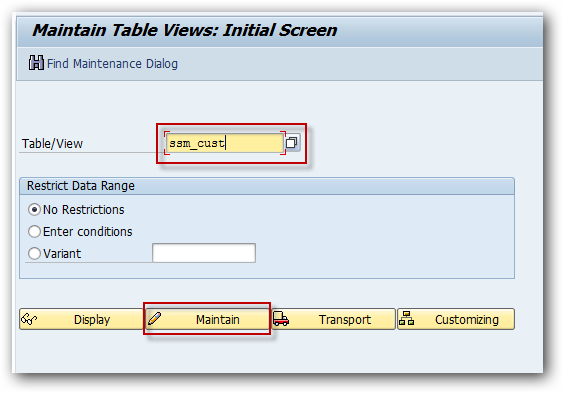
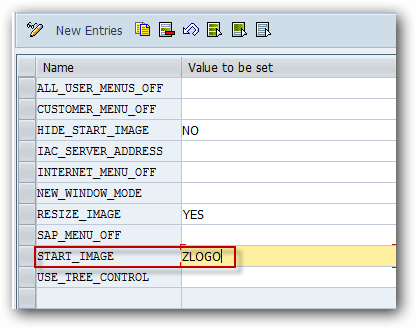
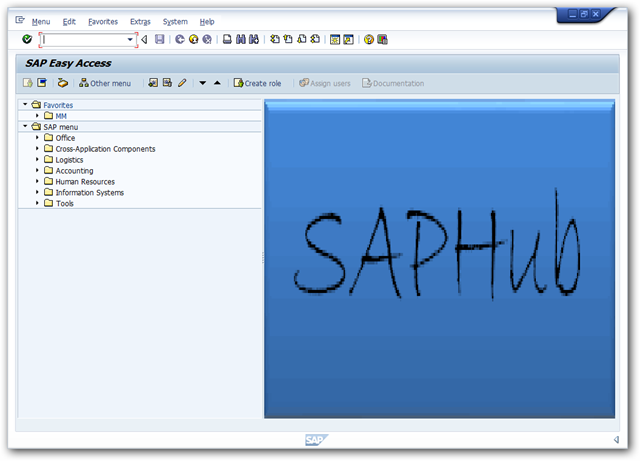
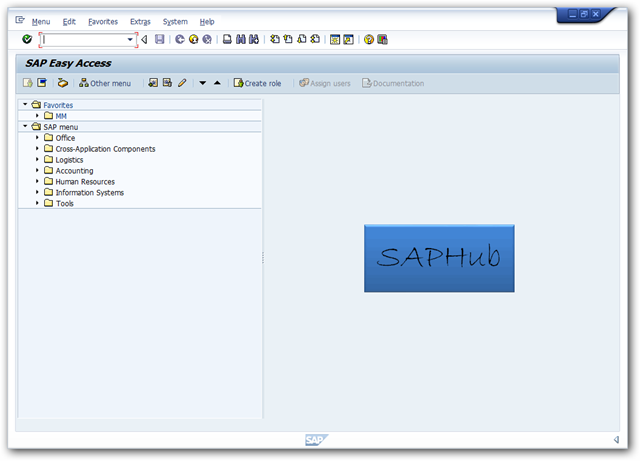
Hi, This is shaiksha, I have an requirement of displaying 3rd highest salary record from internal table content which contain 2 columns named EmpNo and Salary.
Hi, This is shaiksha, I have an requirement of displaying 3rd highest salary record from internal table content which contain 2 columns named EmpNo and Salary. Kindly send reply to my email [email protected]