SAP parameters are used to store values in user-specific global SAP memory. SAP memory allows you to pass these values between programs. ABAP programs can access the parameters using the SET PARAMETER and GET PARAMETER statements.
Follow the steps given below to create a SAP parameter ID.
Step 1: Go to SM30, enter “TPARA” in Table/View field and press “Maintain”.
Step 2: Enter the name of the Parameter ID to be created and press enter.
Step 3: Enter the description for the Parameter ID and save it.
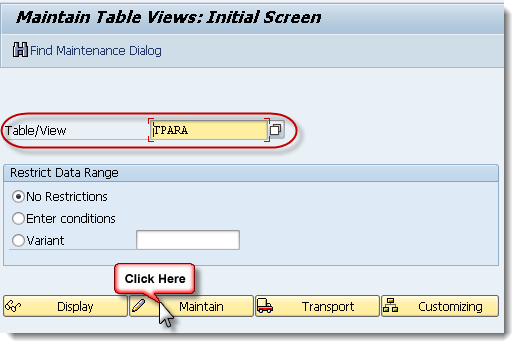
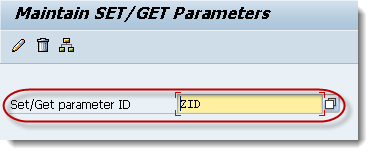
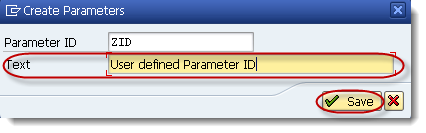
hai sir,
i have small doubt .
already sap gives the parameter id for every transactions why we create parameter id?
please reply to my email id
Thanks — got me out of a jam!
Hi Sir,
Thankyou for the above info but can you plz answer the same question asked by Mr./Ms. Murthi.
There are some particular needs, where we want to have custom parameters. For example, on certain action, I want to change value of a custom parameter in Master User profile(SU3)(Point to be noted here is that USR05 table will have Master users which do not have SAP user-id also). This parameter value is further used at some other place.