How to Disable Delete Icon in SAP Table Maintenance Generator?
Is it possible to disable the icons in application toolbar of SAP table maintenance generator?
Is it possible to disable the icons in application toolbar of SAP table maintenance generator?
If you add or delete a field to a table structure, then you have to regenerate the table maintenance generator for that table.
By default the function module GUI_DOWNLOAD’ and ‘GUI_DOWNLOAD’ method of ‘CL_GUI_FRONTEND_SERVICES’ class downloads all the columns of internal table. What if we want to download only some columns of internal table.
To display old transport requests/tasks of smartform layout, use program ID as ‘R3TR’ and object type as ‘SSFO’ (Smartform) in transport organizer tools while searching objects in requests/tasks.
If you want to display traffic lights in SAP ABAP ALV make use of lights_fieldname field of ALV layout and assign proper traffic light value for each row(i.e. 1 for Red, 2 for Yellow and 3 for Green) in the internal table.
If you want to get Currency wise and Quantity wise totals in SAP ABAP ALV make use of cfieldname and qfieldname fields along with do_sum field of ALV field catalog.
If you want to disable icons in SAP ALV toolbar make use of excluding table of ALV.
Copyright © 2025 | WordPress Theme by MH Themes